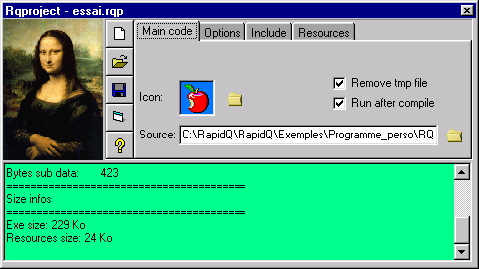
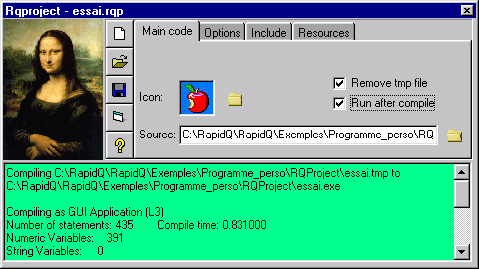
The fives buttons of interface allow the creation of new project, the
opening of a project, the safeguard of a project,
the compilation of a project and the call of help file.
The interface has four mitres, the first mitre allows the selection
of a file source(programme basic), the selection of
the icone file.
Check box "Remove tmp file" allows the removal of the temporary file
creates during compilation, this file east creates during compilation
if some options were selected, if more files (resources or BASIC) are
included, if the debugage console is used.
If the temporary file is preserved, it can be execute with interface
IDE of rapidQ because its contents comprise the directives of compilation.
Check box "Run after compiles" allows the éxecution of the project
after compilation.
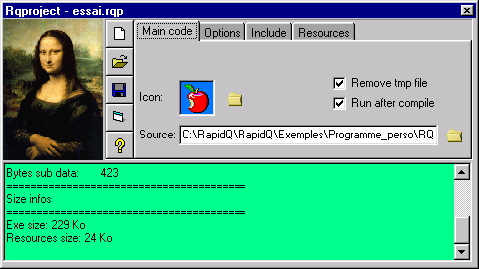
The text report of error of compilation in bottom of the interface is
identical A that of the IDE of rapidQ with in more
one information on the size of the application creates and the total
size of the resources included in the application.
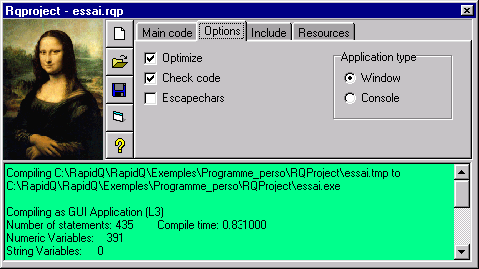
The Options mitre proposes the options of compilation as well as the
choice of the type of application has to create.
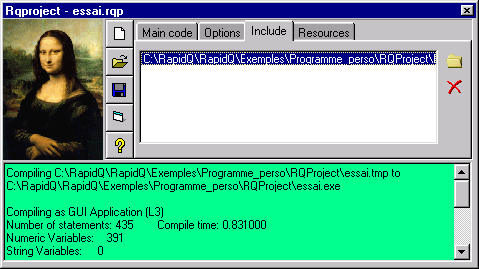
The Include mitre proposes to add or remove additional files BASIC whose
source program can need.
These files can be components object, files of declarations of variables
or other files BASIC.
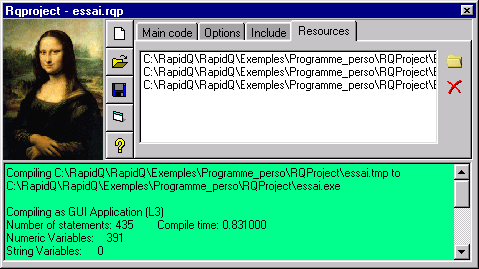
The Resource mitre proposes to add or remove additional files resource
whose source program can need.
These resources can be images file, sound files or other files.
As default the file name resource for the program will be the short
name of file with replace of "." by "_" before extension.
Example: $RESOURCE image_bmp AS "c:\image.bmp"
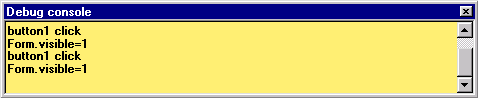
The console of debugage is posted has the éxecution of the application
if the instruction < RQDebug > is used by the source program.
This instruction makes it possible to post comments or values of variables
in the debugage window which will not be posted that the first RQDebug
instruction has met.
The removal of the débugage window is carried out by removing
the RQDebug instruction or by putting this one in comment in the program.
The synthaxe of the RQDebug instruction of SUBI type is as follows:
RQDebug VarName, VarVal
The first parameter must be of string type comprising the name of a variable or a comment like the example below:
RQDebug "button1 click"
In this case the second parameter is not necessary, it is useful only
to see the state of a variable.
The second parameter can be a string type, integer, length, shorts,
single, Word, doubles, byte, its contents must correspond has the value
of a variable like the example below:
RQDebug "Form.visible", Form.visible